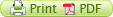Backup your Computer
A restore point contains Registry entries and copies of certain critical programs. System Restore is a system recovery tool that allows you to reverse the changes that were made to the Windows operating system. When loading Windows operating system for the first time the system restore is set to on by default. You can also, create restore points manually at any time.
To create a restore point.

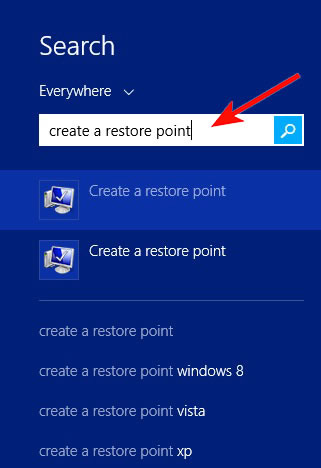
2. Click the System Protection tab, and then click Create.
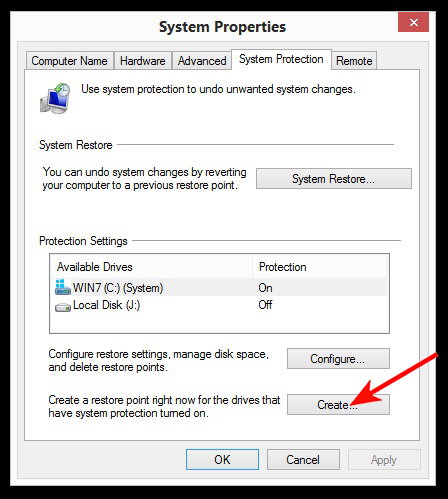
3. The Systems Protection dialog box will appear, In the System Protection dialog box, type a description, and then click Create.
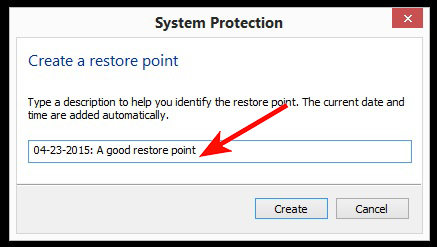
4. Type in a description of the restore point to be saved.