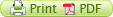Check your hard disk for errors
Improve performance by optimizing your drive - Windows 8
If you suspect a bad hard disk there are many tools available to help test your hard disk. Windows hard disk tool is a good way to start checking for errors and or bad sectors on your hard disk.
1. Swipe in from the right edge of your screen OR Point (using a mouse) to the lower-right corner of the screen and then type This PC and click Search
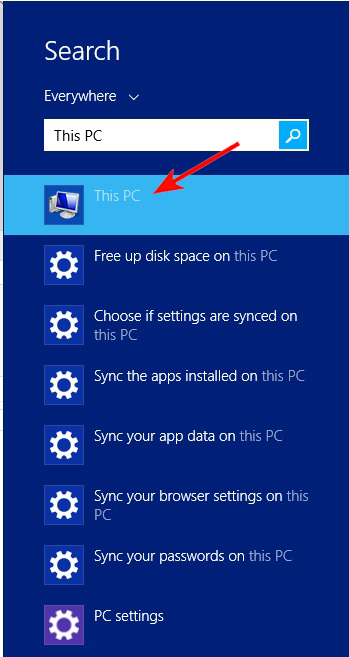
2. Click on the hard drive you want to repair, then right click and select Properties.
3. Click the Tools tab and then under Error Checking click the Check. (Administrator permission
may be required by entering a password or providing confirmation).
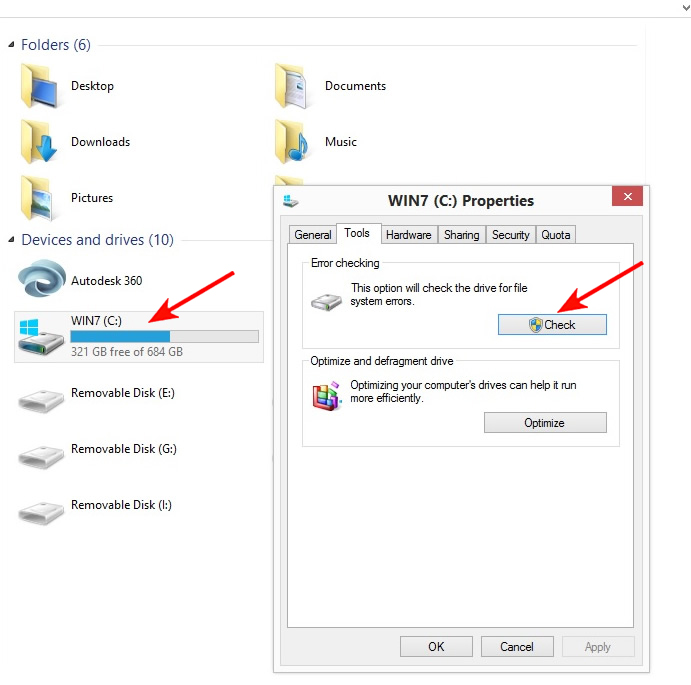
4. Follow the instructions. You might need to restart your PC after error checking is complete.