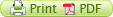Make sure you have the latest Windows updates
Windows Updates helps keep your PC and software current by fetching the latest security
and feature updates from Microsoft via the Internet. Microsoft recommends that this feature is turned on to receive automatic updates.
How to turn on automatic Windows updates:
1. Swipe in from the right edge of your screen OR Point (using a mouse) to the lower-right corner of the screen and then click Settings tap or click Change PC Settings.
2. Click on Update and Recovery under the PC settings dialog box.
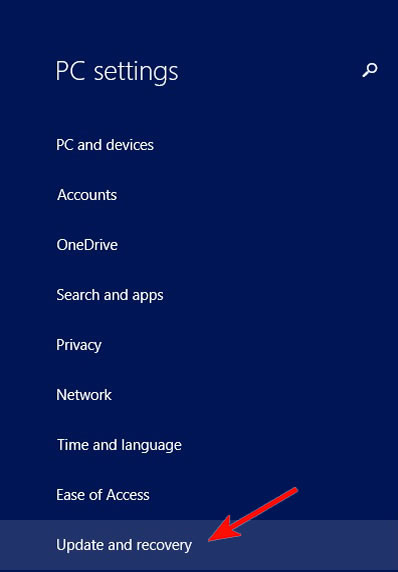
3. Under the Windows dialog box (as shown below) you can: View details - of your most recent
updates and choose to receive only important updates. Check for Updates by clicking the Check
now button. View you update history in detail - Whether a particular update was successful or
if it failed to complete it's installation.
updates and choose to receive only important updates. Check for Updates by clicking the Check
now button. View you update history in detail - Whether a particular update was successful or
if it failed to complete it's installation.
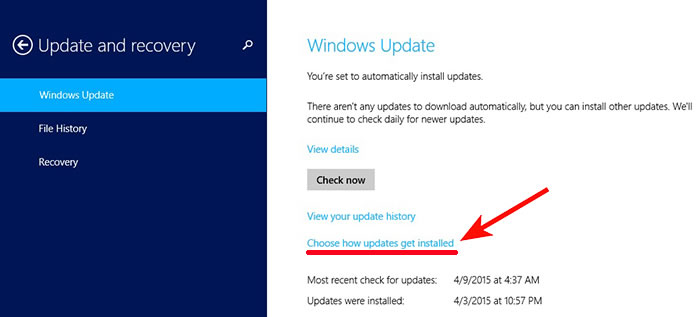
4. Click on Choose how updates are installed to select how you would like to receive your Windows Updates.
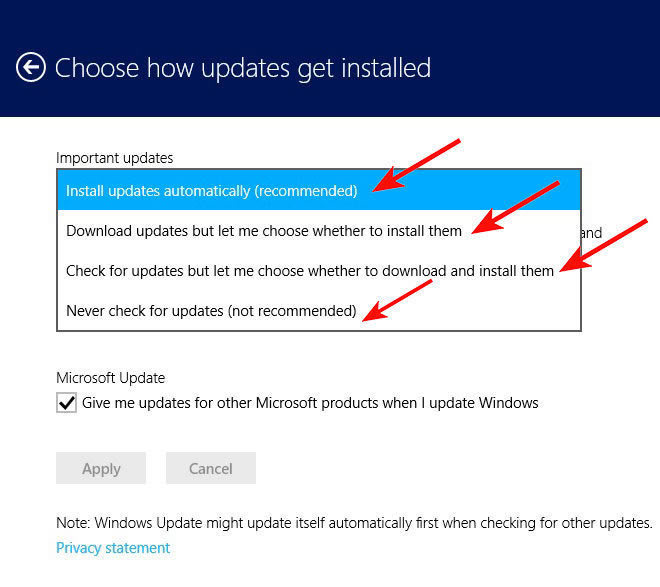
Downloads for Windows
Service packsKeep your PC updated with the latest service packs
Utilities
Windows PC add-ons, bing toolbar, sync apps, software and drivers.