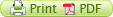Uninstall unused programs
Removing unused programs can help restore your PC's performance - Windows 8 Weather you just brought a new PC or not take a look your list of programs and get rid of the ones you are certain you will are or won't be using. Remember the more programs you run the slower they will become. First, remove programs you don't use anymore. Programs take up space on your computer, and some run in the background.
How to uninstall unused programs in Windows 7 & 8
You can view the list and remove these Programs by clicking the Start button.
1. In the search box Type Control Panel, then select and open and click on Programs
2. Click the program, and then tap or click Uninstall.
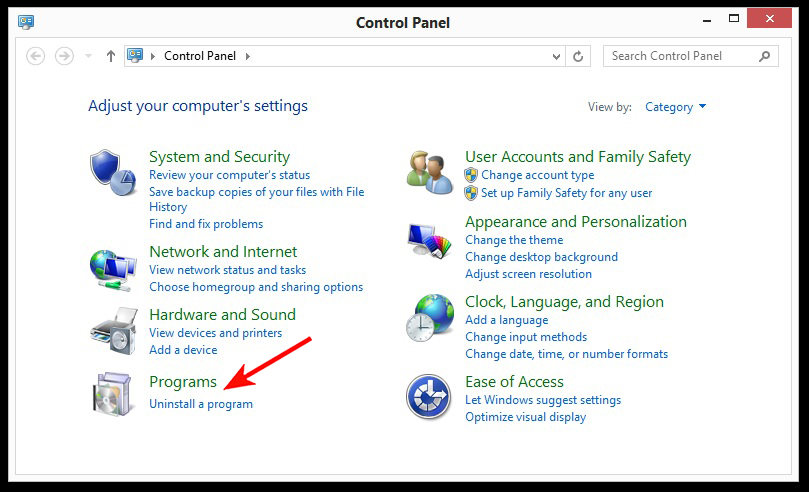
If you are unsure about which programs to keep, try this program PC Decrapifier - its FREE for personal use and it will help recommend which programs to remove. Also, under Programs and features you can Repair a program or Change a program.