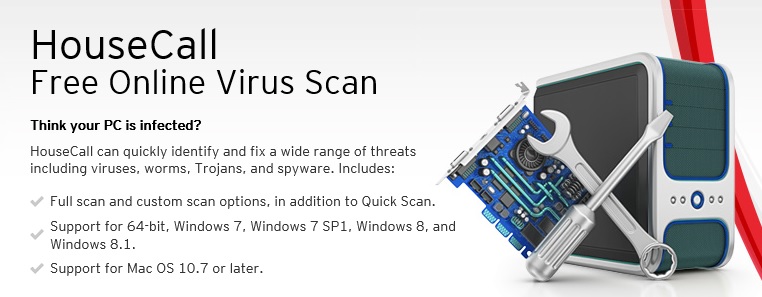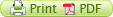Scan your computer for viruses
What is a computer virus?
A computer virus is designed to infect your programs and files, alter the way your computer operates or stop it from working altogether. Some computer viruses are programmed to harm your computer by damaging programs, deleting files, or reformatting the hard drive. Computer viruses are often spread by attachments in email messages or instant messaging messages. That is why you should be cautious when opening email attachments unless you know who it's from. A simple virus that can make a copy of itself over and over again is relatively easy to produce. Some viruses are capable of transmitting them selfs across networks and bypassing security systems as a result creating more damage to a larger number of computer systems.
Free Virus Scan:
What are Trojans?
The Trojan horse, also known as Trojan, in the context of computing and software, describes a class of computer threats (malware) that appears to perform a desirable function but in fact performs undisclosed malicious functions. These functions allow unauthorized access to the host computer, giving them the ability to save their files on the user’s computer or even watch the user’s screen and control the computer. Trojan horses (not technically a virus) can be easily and unwittingly downloaded. For example, if a computer game is designed such that, when executed by the user, it opens a back door that allows a hacker to control the computer of the user, then the computer game is said to be a Trojan horse. However, if the computer game is legitimate, but was infected by a virus, then it is not a Trojan horse, regardless of what the virus may do when the game is executed. The term is derived from the classical story of the Trojan horse.
Keystroke Logging
A keylogger is a kind of malware that cybercriminals use for Internet fraud and theft. Once the program is running in the background, everything you type is recorded and sent periodically over the Web to evildoers. Unlike other types of malicious program, keyloggers present no threat to the system itself. Nevertheless, they can pose a serious threat to users as they can be used to intercept passwords and other confidential information entered via the keyboard. Keyloggers are not easy to detect. Some signs that you may have a keylogger on your device include: slower performance when browsing the web your mouse or keystrokes pause or don’t show up on screen as what you are actually typing or if you receive error screens when loading graphics or web pages.
How to try and avoid Keylogging:
- Watch your passwords especially when entering Online.
- Be careful when opening attachments. Do not open if not sure off who the sender is.
- Use security protection such as Antivirus, firewall and Internet security software.