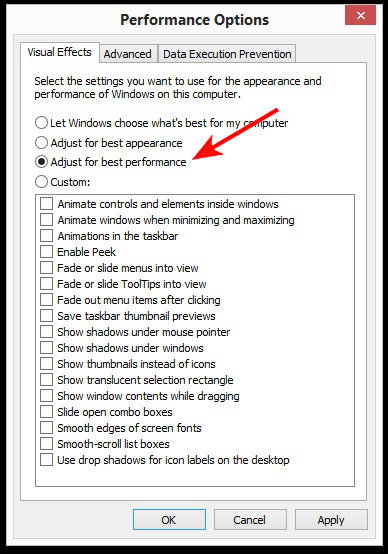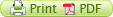Adjusting your computers display performance
How adjust your display options - Windows 8
1. Swipe in from the right edge of your screen OR Point (using a mouse) to the lower-right corner of the screen and then click Settings tap or click Control Panel.
2. In Control panel directly click on the heading System and Security then click on the System heading.

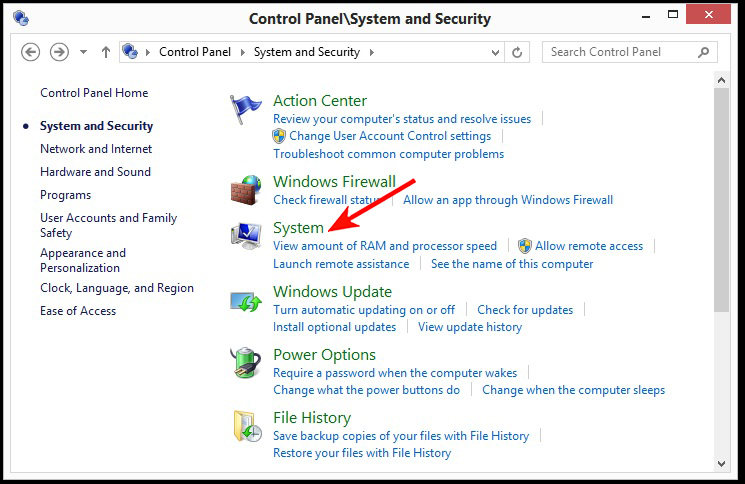
3. In the System window, in the left pane, Click on Advanced system settings.
4. In the System Properties window, Click on Settings under performance.
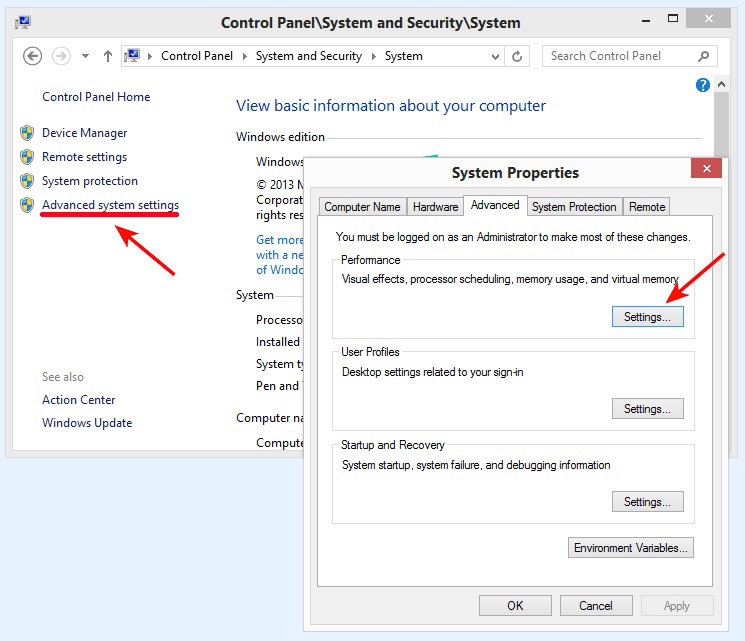
5. Under the performance Options window Click on Adjust for best performance. This will make Windows performance a little faster but youwill give up some visual effects.