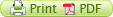Check for malware
Scan your computer for malware
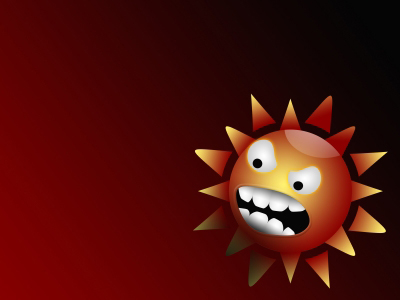
Regardless of what form they take, each piece of Malware exploits weaknesses in your computer software to gain access for a variety of purposes.
You can install anti-virus and anti-spyware utilities on your computer that will seek and destroy the malicious programs they find on your computer Online Scanners can be very helpful using the most up-to-date version of the providers detection engine.
Symptoms of an infected computer with malware
To reduce your risk of downloading unwanted Malware:
![]() Your web browser’s default homepage is changed.
Your web browser’s default homepage is changed.
![]() Your computer runs slower, sluggish than usual.
Your computer runs slower, sluggish than usual.
![]() Your computer hangs, freezes or is unresponsive.
Your computer hangs, freezes or is unresponsive.
![]() Signs of pop-up advertisements all the time.
Signs of pop-up advertisements all the time.
![]() My web browser contains components that I don't remember downloading.
My web browser contains components that I don't remember downloading.
![]() Your antivirus and firewall protection is unexpectedly disabled. This is another sign
Your antivirus and firewall protection is unexpectedly disabled. This is another sign
----- Malware is present and is infecting your computer.
![]() Some Malware provides no uninstall option, and installs code in unexpected and hidden places
like the Windows registry or modifies the operating system.
Some Malware provides no uninstall option, and installs code in unexpected and hidden places
like the Windows registry or modifies the operating system.
What is Malwarebytes Anti-Malware?
Malware worms?
Worms are malicious programs that make copies of themselves again and again on the local drive, network shares, etc. The only purpose of the worm is to reproduce itself again and again. It doesn’t harm any data/file on the computer. Unlike a virus, it does not need to attach itself to an existing program. Worms spread by exploiting vulnerabilities in operating systems. They can spread so rapidly across a network, infecting every PC in their path.
Malicious software removal tool is a type of software designed to remove prevalent malicious software. This tool is not a replacement for an antivirus product. When the detection and removal process is complete, the tool displays a report describing the outcome.Download this tool for free from Microsoft - Windows 8.1 64-bit.